Whatsapps - Remove message history on phone
It is just a simple post but may be useful for some people. Some people may thinks that performing a factory reset will erase all data from the phone. It is technically a correct understanding, however, whatsapp data does not reside at the phone. They are located at the whatsapp server. Thus, after a factory reset and you reinstall whatsapp with the same mobile number, you message history will be reloaded into the phone.
So, to completely remove whatsapp message history from the phone. You have to delete the whatsapp account. Step as follow for Android
1. Open whatsapp and go to Setting page
2. Go to Account
3. Go to Delete my account
4. Follow the on-screen wizard to delete the account
Performing the above will complete remove your whatsapp account, message, etc...
For other mobile devices OS, please refer to the following
http://www.whatsapp.com/faq/en/android/21119703
So, to completely remove whatsapp message history from the phone. You have to delete the whatsapp account. Step as follow for Android
1. Open whatsapp and go to Setting page
2. Go to Account
Performing the above will complete remove your whatsapp account, message, etc...
For other mobile devices OS, please refer to the following
http://www.whatsapp.com/faq/en/android/21119703

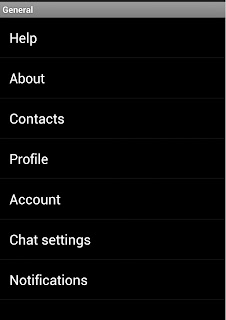




Comments
Post a Comment